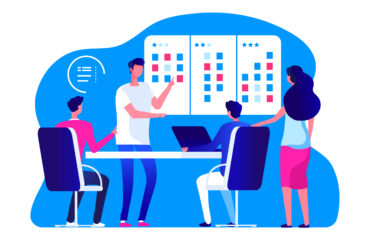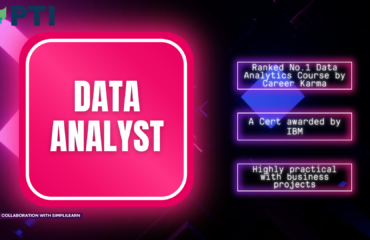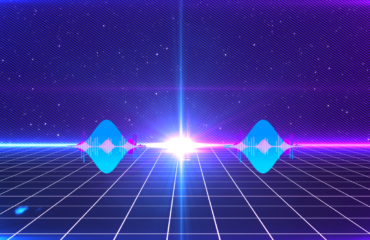CI/CD Pipline with Jenkins Online Course
(All course fees are in USD)
Course Description
The CI/CD Pipelines with Jenkins Online Training Course will equip you with fundamentals of Jenkins, server automation, continuous integration, build pipelines and configuration tools, automated testing and code quality improvement, and distributed system in Jenkins. You will also learn how to integrate automated tests to verify the build pipelines and set up code quality reporting.
Offered in Partnership with
Simplilearn
Course Delivery
Online self-paced learning and live virtual classes: 15+ hours
Benefits
- Lesson-end projects
- Course-end assessment
- Assisted and unassisted practices and demos
Anyone interested in learning Jenkins will benefit from this Jenkins certification training. This Jenkins course is also well-suited for: Freshers, Software developers, Software engineers, Technical leads, System administrators, Test engineers.
Skills to be Learned
- Jenkins
- Continuous integration
- Continuous deployment
- TeamCity
- Bamboo
- Build pipelines
- Automated testing
- Code quality improvement
- Distributed build architecture
Award upon Successful Completion
CI/CD Piplelines with Jenkins Certification “Certificate of Achievement”
Awarding Organisation
Simplilearn

Learning Outcomes
By the end of this online CI/CD Pipelines with Jenkins training, you will be able to:
- Install, configure, and secure your Jenkins server
- Organize and monitor general-purpose build jobs
- Integrate automated tests to verify the build
- Set up code quality reporting
- Establish effective team notification strategies and techniques
- Configure build pipelines, parameterized jobs, matrix builds, and other advanced jobs
- Implement automated deployment and continuous delivery
Who Should Enrol
- Freshers
- Software developers
- Software engineers
- Technical leads
- System Administrators
- Test Engineers
Prerequisites
No prerequisites for this course.
Course Overview
Lesson 1 – Continuous Integration & Continuous Delivery (CI/CD)
Lesson 2 – Getting Started With Jenkins
Lesson 3 – Continuous Integration with Jenkins
Lesson 4 – Jenkins CLI (Command Line Interface)
Lesson 5 – Deployment Overview
Lesson 6 – Jenkins X
Lesson 7 – Jenkins with Docker
Lesson 8 – Continuous Inspection with Jenkins
Lesson 9 – Jenkins with Ansible
Lesson 10 – Managing and Monitoring Jenkins
Lesson 11 – Jenkins Best Practices
Access Period of Course
1 year from date of enrolment
Course Features
- Students 0 student
- Max Students10000
- Duration15 hour
- Skill levelall
- LanguageEnglish
- Re-take course10000
-
Lesson 1 - Continuous Integration & Continuous Delivery (CI/CD)
-
Lesson 2 - Getting Started With Jenkins
-
Lesson 3 - Continuous Integration with Jenkins
-
Lesson 4 - Jenkins CLI (Command Line Interface)
-
Lesson 5 - Deployment Overview
-
Lesson 6 - Jenkins X
-
Lesson 7 - Jenkins with Docker
-
Lesson 8 - Continuous Inspection with Jenkins
-
Lesson 9 - Jenkins with Ansible
-
Lesson 10 - Managing and Monitoring Jenkins
-
Lesson 11 - Jenkins Best Practices