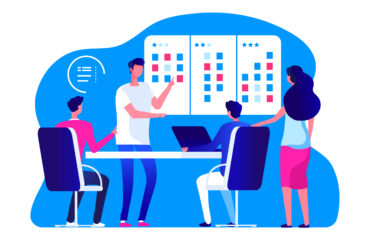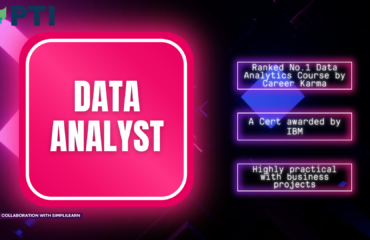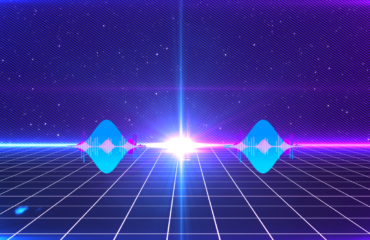Advanced Pay Per Click (PPC) Online Course
(Note: All course fees are in USD)
Course Description
Through this PPC online course, you will master the nuances of Pay-Per-Click, display advertising, conversion optimization, and web analytics. Gain in-depth knowledge of bidding methods, ranking algorithms, performance measurement, ad platforms, lead generation improvement, and search engine marketing for campaigns that drive measurable ROI.
Course Delivery
- Online self-paced learning (10 hours)
- Virtual classroom training (24 hours)
Total online blended learning: 34 hours
Benefits
- Total online blended learning of 34 hours
- 1 year access to self-paced learning
- Course completion certificate
- Five industry-specific projects
- 126 live demos of Google Ads, Google Analytics, and YouTube Ads tools
- Aligned to Google Ads and Bing Ads Certification exams
- Work with Google Ads, Google Analytics, and learn conversion tracking
Skills to be Learned
- Search psychology
- Buying funnel
- Keyword organization and match types
- Keyword research
- Advanced ad features
- Ad testing and extensions
- Language targeting
- Audience reach
- Display network
- Bidding and attribution
- Campaign and ad group organization
- Quality score
- PPC strategy
- Track clicks and ROI
- Display advertising
Award
Advanced Pay Per Click (PPC) “Certificate of Achievement” will be awarded upon meeting the certification criteria below.
Awarding Organisation
Simplilearn

Learning Outcomes
By the end of this Advanced Pay Per Click (PPC) online course, you are expected to be able to:
- Understand pay per click advertising concepts
- Analyze the market shared by each search engine
- Choose the best-suited keywords to fit the advertising model
- Analyze different campaign settings and PPC pricing models
- Develop paid advertisement campaigns and use ad groups effectively
Assessments
Course-end Quizzes
Projects
Project 1 – Keyword Research
Using the keyword planner, complete the initial research on keywords that encompass your target services for the scenario provided.
Project 2 – Ad Creation
Using your researched keywords, create ads for your product or service to reach your target market.
Project 3 – Audience Targeting and Strategy
Create an audience to help you target your ideal customer and maintain the conversion of those who have turned into leads via seeing your ads.
Project 4 – Account Organization
Using the information, organize data to understand the relationship between the layers of your account to help organize your ads, keywords, and ad groups into effective campaigns.
Course Completion Criteria
- Attend one LVC Class OR complete at least 85% of the online self-paced courses
- Successfully complete one assessment project
Who Should Enrol
PPC skills are ideal for those who seek all types of positions in paid marketing. The roles best suited to become PPC specialists are marketing managers, digital marketing executives, marketing and sales professionals, management, engineering, business, and communication graduates, and entrepreneurs and business owners.
Also for senior high school students interested in pay-per-click marketing, & ideally with basic knowledge in digital marketing &/or pay-per-click marketing.
Prerequisites
There are no prerequisites for this PPC Certification training. However, basic Digital Marketing knowledge is recommended.
Course Overview
Course Introduction
Lesson 01 – Psychology of Search
Lesson 02 – Buying Funnel
Lesson 03 – Understanding Keyword Organization
Lesson 04 – Keyword Match Types
Lesson 05 – Negative Keywords and Managing Search Terms
Lesson 06 – Keyword Research
Lesson 07 – Creating Compelling Ads
Lesson 08 – Advanced Ad Features
Lesson 09 – Ad Testing
Lesson 10 – Ad Extensions
Lesson 11 – Campaign Types Budget and Reach
Lesson 12 – Location and Language Targeting
Lesson 13 – Introduction to Audience Types
Lesson 14 – How to Segment Data and Create Lists
Lesson 15 – Using the Audience Lists to Reach Customers
Lesson 16 – Introduction to the Display Network
Lesson 17 – Display Targeting Options
Lesson 18 – Display Ad Formats
Lesson 19 – Setting And Measuring Goals
Lesson 20 – Bidding and Attribution
Lesson 21 – Reporting and Testing
Lesson 22 – Ad group organization
Lesson 23 – Campaign Organization
Lesson 24 – Working with Multiple Accounts
Lesson 25 – Introduction to Quality Score
Lesson 26 – Working with Quality Score
Lesson 27 – Quality Score Diagnosis and Pivot Tables
Lesson 28 – Setting Up Your PPC Strategy
Lesson 29 – Creating Your Account
Lesson 30 – Managing Your Account
Lesson 31 – Shopping and Video Campaigns
Lesson 32 – Automation and Other Tools
Accessible Period of Course
1 year from date of enrolment
*Note: We reserve the right to revise/change any of the course content &/or instructor at our sole & absolute discretion, without prior notice to learner.
Course Features
- Students 1 student
- Max Students1000
- Duration34 hour
- Skill leveladvanced
- LanguageEnglish
- Re-take course10000
-
Course Introduction
-
Lesson 1 - Psychology of Search
-
Lesson 2 - Buying Funnel
-
Lesson 3 - Understanding Keyword Organiztion
-
Lesson 4 - Keyword Match Types
-
Lesson 5 - Negative Keywords and Managing Search Terms
-
Lesson 6 - Key Research
-
Lesson 7 - Creating Compelling Ads
-
Lesson 8 - Advanced Ad Features
-
Lesson 9 - Ad Testing
-
Lesson 10 - Ad Extensions
-
Lesson 11 - Campaign Types Budget and Reach
-
Lesson 12 - Location and Language Targeting
-
Lesson 13 - Introduction to Audience Types
-
Lesson 14 - How to Segment Data and Create Lists
-
Lesson 15 - Using the Audience Lists to Reach Customers
-
Lesson 16 - Introduction to the Display Network
-
Lesson 17 - Display Targeting Options
-
Lesson 18 - Display Ad Formats
-
Lesson 19 - Setting And Measuring Goals
-
Lesson 20 - Bidding and Attribution
-
Lesson 21 - Reporting and Testing
-
Lesson 22 - Ad Group Organization
-
Lesson 23 - Campaign Organization
-
Lesson 24 - Working with Multiple Accounts
-
Lesson 25 - Introduction to Quality Score
-
Lesson 26 - Working with Quality Score
-
Lesson 27 - Quality Score Diagnosis and Pivot Tables
-
Lesson 28 - Setting Up Your PPC Strategy
-
Lesson 29 - Creating Your Account
-
Lesson 30 - Managing Your Account
-
Lesson 31 - Shopping and Video Campaigns
-
Lesson 32 - Automation and Other Tools